Applications:
Precision Agriculture – Smart Farming – Smart Irrigation
Subscription cost:
- Upfront $ 69,00
- Monthly $ 15.00
Ambient temperature and humidity have a significant impact on agriculture and can affect the farm in several ways, including:
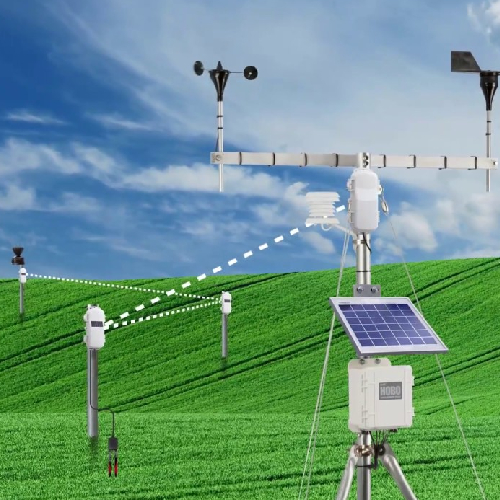
This IoT As a Service (IOTaaS) solution combines Ambient Temperature and Relative Humidity. Monitoring these ambient parameters in Real-Time allows the farmer to make better decisions at every stage of the growing process, increasing yields and decreasing costs.
Temperature: Crop growth is temperature-sensitive, and the optimal temperature for different crops can vary. Monitoring ambient temperature can help farmers determine if conditions are suitable for planting and growing specific crops, and make adjustments if necessary.
Humidity: Humidity levels can affect the water uptake and transpiration of plants, which can impact their growth and overall health. High humidity levels can also create a favorable environment for pests and diseases, so monitoring humidity is important for maintaining crop health and preventing crop loss.
By monitoring ambient temperature and humidity, farmers can make more informed decisions about planting, irrigation, and pest control, leading to improved crop yields and reduced waste. Additionally, data on temperature and humidity can be used to create predictive models and make predictions about future weather patterns, which can help farmers plan ahead and prepare for changing conditions.
By monitoring ambient temperature and humidity, farmers can make more informed decisions about planting, irrigation, pest control, and energy consumption, leading to improved crop yields, reduced waste, and enhanced sustainability. Additionally, data on temperature and humidity can be used to create predictive models and make predictions about future weather patterns, which can help farmers plan ahead and prepare for changing conditions.
The farmer can monitor ambient conditions from any part of the world, without ever stepping foot in the field, which saves time and money. Likewise, the farmer can set conditions to be notified for those cases requiring special attention.
The collected data can be analyzed to improve food production efficiencies, and trained to predict plant health.
Precision Agriculture – Smart Farming – Smart Irrigation
Note: the monthly charge starts when the device is registered or 30 days after the device is shipped, whichever occurs first. Check our Subscription Policy for more details.
(Please check Network Requirements before ordering)
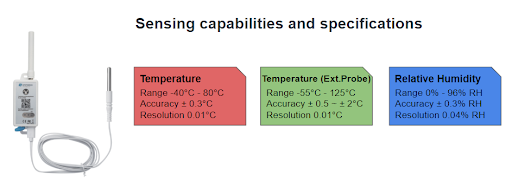
This IoT As a Service (IOTaaS) solution is based on a subscription featuring:
The IoT Platform provides the following features:
An IoT hardware device is provided as part of the subscription. The specific device type depends on the solution (check Sensors specifications section). Device’s installation does not require a technician and it can be done by the user. The device uses LoRaWAN communications which is a low-power, long-range, open wireless communication protocol widely used in the US/Europe and many other countries (check https://lora-alliance.org/ for more information). Thus, a LoRaWAN network coverage is required for this service to operate (check Network requirements).
A LoRaWAN-compatible Network is required for the service to operate. Communications costs are included in the service, but the customer has to choose one of the following options:
This is the most convenient case as it does not require a LoRaWAN Gateway, avoiding further setup and configuration. However, public network coverage might not be available in your location (where sensors will be deployed). Please check in this link to ensure this option is supported: https://explorer.helium.com/ Enter the sensor deployment address in the search bar (located at the upper right of the page) and check if there is coverage, looking for a green hexagon covering your location. At the left side, the available gateways (called hotspots) are shown; the more the available hotspots, the better the connectivity.
This option requires a gateway to be installed at the customer site, to provide LoRaWAN wireless coverage to the installed sensor devices. Gateways require an internet connection (ethernet or WiFi) to operate. Customers are required to provide this internet access. Normally, one gateway is sufficient to cover a large facility, but depending on the building, more than one might be needed. Although communications costs are covered, there might be initial costs associated with this option. Please contact us for more details.
When the user subscribes to this IoTaaS solution, a sensor device is shipped to the user. Once it arrives, the user must register the device using the device Serial Number. When the device is commissioned to the LoRaWAN network, the device can be turned on and the sensor's data will show up in the device dashboard, confirming everything works fine. Lastly, the user can deploy the device to the desired location.
